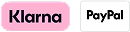Software Update - i-Pilot Link Remote Update 2.040
For use with Humminbird HELIX 9/10/12/15 Series products or our 700HD/800/900/1100 Series products
Released 11/17/2014
Software Description
v2.040 - this release is required for use with Humminbird products at software release 6.900 or higher. Additionally, the software on the Link Controller must be at software release 2.150 or higher and should be completed prior to updating the remote.
- This release supports the use of the Minn Kota Micro remote with i-Pilot Link systems (non-Bluetooth)
- Enables Prop Auto On function from the i-Pilot Link remote
- Enables High Speed Bypass
- Contains general bug fixes
- Enhances i-Pilot Link performance
Software Prerequisites
You must make sure that your Humminbird Fishfinder/Combo has the most recent software update.
Additional software version notes.
Instructions
- Update the software in your Humminbird unit per the units software instructions
- Update the software on your Minn Kota i-Pilot Link Controller per the Controllers instructions.
- Save Remote software to an SD card.
- Insert the SD card into the card reader slot of the unit.
- The remote load must first be loaded onto the controller before beginning the next step
- From the Remote Home screen, select: Settings Softkey > Update Software > OK.
- From this screen, select the Update option.
- A message saying Software Updating will appear along with a progress bar. After that, another message saying Programming Flash will appear along with a progress bar.
- After the second progress bar finishes, the remote will automatically restart.
- Update the Link Controller
- Cycle power the trolling motor to regain proper motor control.