Casting Rings: Why and How to Use This Helpful Humminbird Feature
In this short article, we're going to explain the Casting Rings feature on your Humminbird fish finder and how it can help you with stealthy boat positioning and navigation.
What Are Casting Rings
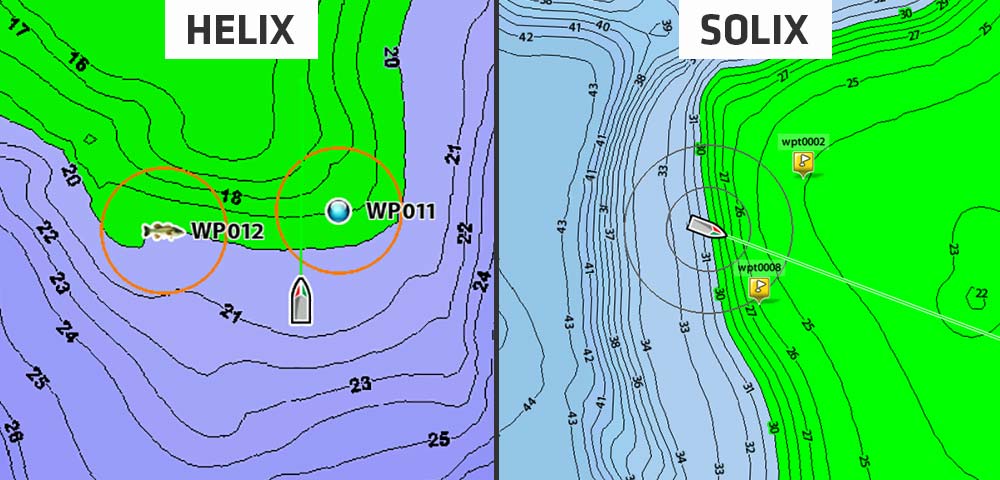
Casting Rings is a feature on Humminbird fish finders that displays a ring around all of your waypoints at a desired distance. It serves as a visual cue to judge the distance between your boat and the waypoint.
The functionality is slightly different on SOLIX vs. HELIX fish finders, but we'll explain that below.
Why Would You Use the Casting Rings Feature?
Casting Rings are set at a customizable distance to help you dial in boat positioning so that you can stay away from a piece of cover or school of fish to help avoid spooking them.
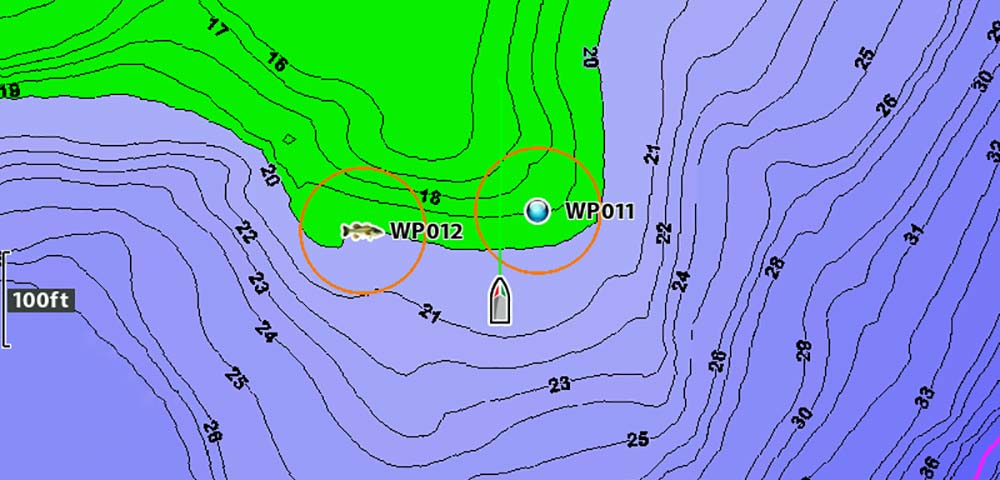
The distance is typically set at your average casting distance (60-100ft) or any other preferred distance.
Another common use is to customize your ring distance at a farther range so that when running to a waypoint, you can efficiently come off plane, turn off the big engine, head to the bow and drop the trolling motor, all while setting yourself up to make that first cast without blowing over the spot, or having to troll up to it.
Below, we're going to show you how to enable the Casting Rings feature on Humminbird HELIX and SOLIX fish finders.
How to Turn on Casting Rings on a Humminbird HELIX
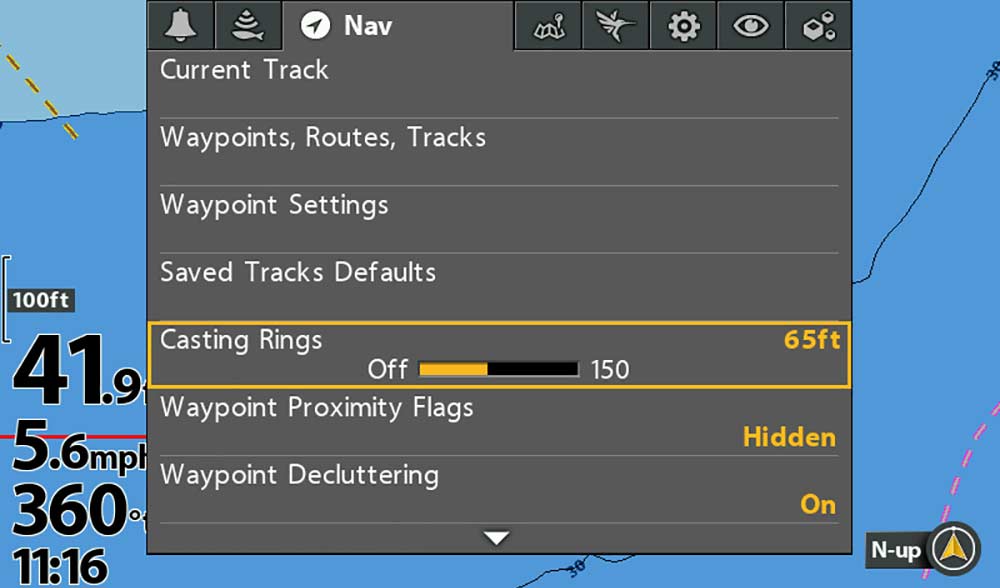
- While on a Chart/Map view, press your Menu button twice (x2)
- Select the "Nav" menu
- Scroll down to "Casting Rings" and use the right arrow to adjust to your desired distance (ft)
- Once you return to your chart view, you will notice rings around your waypoints
Range and Radius Rings on a Humminbird SOLIX
On a SOLIX unit, there are two features that you can use - Range Rings and Radius Rings.
- "Radius" functions like the HELIX Range Rings feature mentioned above but requires you to enable it for each waypoint. This also gives you the ability to customize the range ring distance based on the target.
- The "Range Ring" feature on the SOLIX differs from HELIX because it applies the ring to your boat icon, not the waypoint. Ultimately, it shows rings based on the distance away from your boat instead of the distance from a waypoint. You also have the option to display multiple rings at a set interval. Example: Two rings at 50ft interval. The first ring will show at 50ft from your boat and the second ring will be100ft from your boat.
How to Turn on Radius Rings on a Humminbird SOLIX
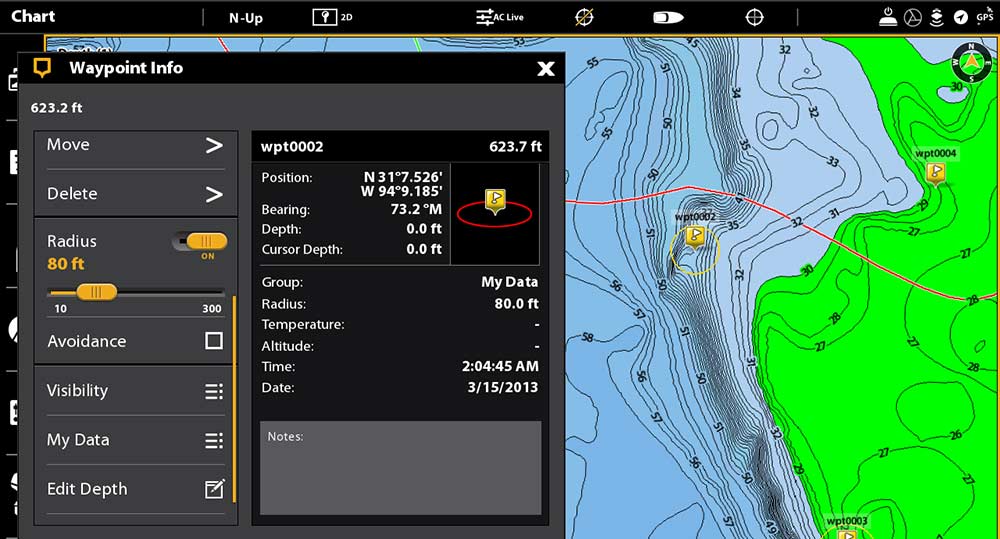
- While on a Chart/Map view, select a waypoint and open it
- Scroll down and select "Full Info"
- Scroll down and enable "Radius"
- Adjust the Radius Distance
- Alternate Option: Navigate to your Home screen, select "Nav Data" > Select a waypoint based on waypoint # > Enable and set radius distance
How to Turn on Range Rings on a Humminbird SOLIX

- While on a Chart/Map view, press your Menu button
- Scroll down to "Chart Options"
- Scroll to "Overlays"
- Scroll to "Range Rings"
- Enable Range Rings
- Select the number of rings desired
- Select the interval or distance/range
- Once you return to your chart view, you will notice rings around your boat icon
Other resources you may find helpful
4 Must-Use Mapping Features on Your Humminbird

Three Tips for Side and Down Imaging Settings in Dirty Water

What Is the Best Color Palette for Your Fish Finder







